UX CASE STUDY
Designing a real-time impedance calibration experience for Nexstem’s motorized EEG headset.
Project Overview
Context: Nexstem’s Instinct is a medical-grade EEG headset with 21 motorized electrodes. To capture reliable brainwave data, users must calibrate specific electrode pairs by tuning their impedance to an optimal range.
This onboarding flow was designed to guide users often from non-engineering backgrounds through this complex calibration process in a clear, controlled, and confidence-building way.
Discover – Understanding the Context
Problem space:
Users are required to set up a physical medical/wellness device using the app. Improper calibration or unclear onboarding can lead to device misusage, poor outcomes, or support queries.
How Might We (HMW):
How might we reduce setup friction while keeping it medically accurate?
How might we guide users with zero prior experience in device calibration?
User pain points (based on observation or hypothetical personas):
Don’t understand where/how to place electrodes.
Skip or rush through instructions.
Struggle with Bluetooth/device connection reliability.
App doesn’t make success/failure feedback clear.
Define – Framing the Problem
Jobs To Be Done (JTBD):
“When I get a new device, I want to set it up quickly and correctly, so I can start using it without needing to call support.”
User Flow:
Develop – Ideation & Solutions
Coach Marks
Introduced visual guidance to reduce ambiguity.
Shows step-by-step interaction instead of dumping all info.
Electrode Calibration
Sequential flow to break down complexity.
Added inline feedback (e.g., showing electrode signal strength).
Calibration Success
Positive reinforcement for successful setup.
Suggested next step or return to dashboard.
Deliver – Final Output & Testing
Dashboard + Settings Screens
Dashboard gives clear real-time data post-setup.
Settings allows device management, reconnect, and help access.
Usability Testing Plan (optional):
Test with 5 first-time users.
Track: time to complete setup, error rate, confidence in calibration.
Conclusion
Designing for hardware calibration taught me that clarity beats complexity, especially when users are dealing with unfamiliar tasks. Small interaction details like feedback, sequencing, and tone made the difference between friction and flow. This project reinforced my belief that in B2B or health tech, good UX is often about making things feel less intimidating, one screen at a time.
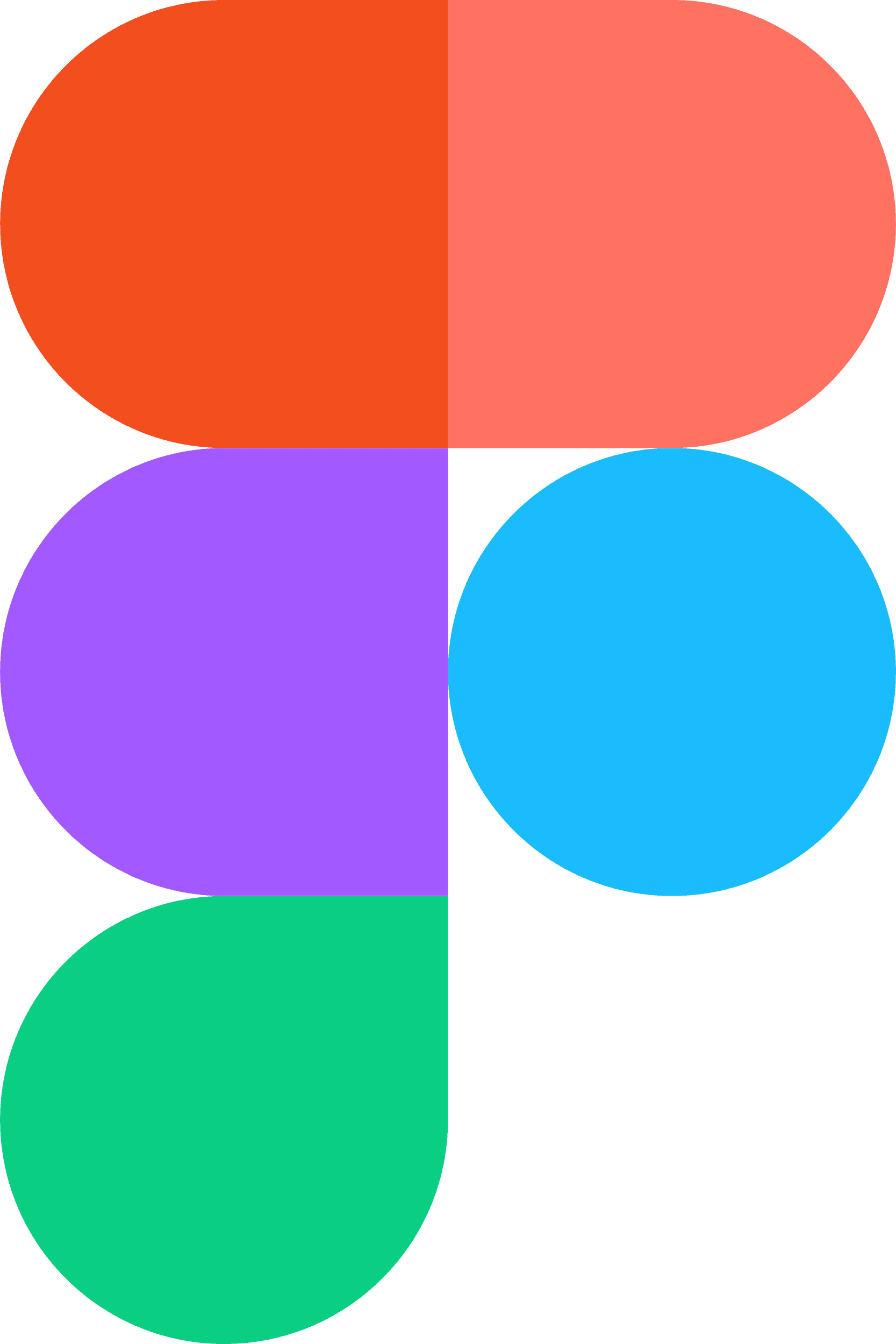
Figma

FigJam















