UX CASE STUDY
A web-based dashboard that empowers finance admins to issue, control, and analyze employee card usage with precision and transparency.
Project Overview
Context: Mid-sized finance teams were relying on spreadsheets and disconnected tools to manage virtual corporate cards. This led to poor visibility, compliance issues, and delays in card issuance and control.
The Problem
Finance teams at mid-to-large companies struggle with managing virtual corporate cards. Existing tools are either fragmented or built for consumers not enterprises. Teams lack real-time control, clear visibility, and audit-friendly reporting, leading to inefficiencies and compliance gaps.
The Goal:
Design a web-based dashboard that gives finance admins the ability to:
Create and issue virtual cards to employees
Set granular rules around usage
Track spending in real time
Ensure audit readiness with clean, exportable data
Who We Designed For (JTBD Approach)
Finance Managers & Admins
Issue cards with predefined limits and rules
Monitor usage, flag anomalies, and freeze cards when needed
Export transactions for internal and external audits
Employees (Card Users)
Spend with confidence using company-issued cards
View limits, request increases, and manage subscriptions
Stay within policy without manual intervention
Accounting & Compliance
Access a full transaction history
Categorize expenses for reconciliation
Maintain a clean audit trail
Mapping the User Journey
The flow was split into two main parts:
Card Creation
Admins initiate a flow from the dashboard → enter card details → assign to user → set controls → confirm.
Ongoing Card Management
Includes viewing analytics, editing settings, freezing cards, and reviewing transactions.
Core Features
Card Creation Form
The card creation form is quick to access and directly embedded in the dashboard. Admins can:
Name the card
Assign it to an employee
Set monthly limits and expiry
Card Overview Page
Provides at a glance insights:
Card status (active/frozen)
Assigned employee
Limit vs usage
Settings & Permissions Panel
Granular controls without clutter:
Toggle international/online/ATM usage
Set category-level restrictions
Freeze or delete cards instantly
Expense & Analytics Dashboard
Visual insights tailored for finance teams:
Monthly spend breakdowns
Category heatmaps
Alerts for policy breaches
Design Highlights
Streamlined Interface for Card Creation and Control
Element |
|---|
Rationale
Modular Card Views
Scales well with growing teams |
Granular Settings Panel
Gives power users control without complexity
Clear Feedback Patterns
Success toasts and confirmations build user confidence
Role-based Dashboards
Tailors experience for employees vs admins |
Export & Audit Features
Supports CSV/PDF exports, essential for compliance reviews
What We Learned
Card creation time dropped by ~60% post-onboarding
Finance teams loved the freeze & limit UI—inspired by banking patterns
Analytics view was a hit with accounting teams during monthly closing
Compliance flagged audit trail as critical—prioritized for next sprint
Conclusion
Designing the Virtual Card Management System helped streamline a previously fragmented process into a single, intuitive platform. By focusing on admin efficiency, real-time control, and clear role-based access, the solution significantly improved how finance teams issue, track, and manage corporate cards. The positive response from stakeholders and measurable impact on operational speed validated our design decisions—and laid the foundation for future enhancements like approval workflows and mobile access.
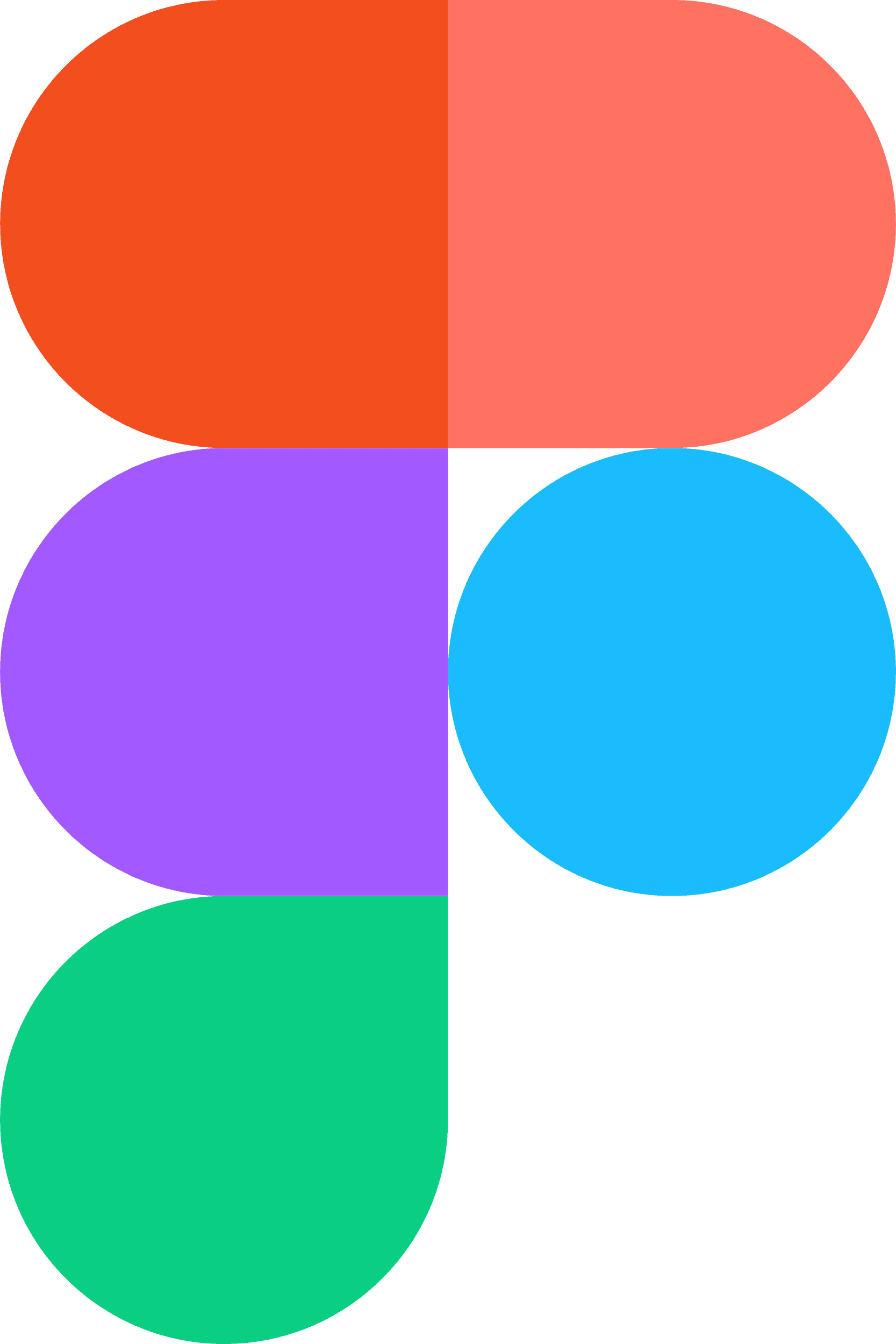
Figma File Link
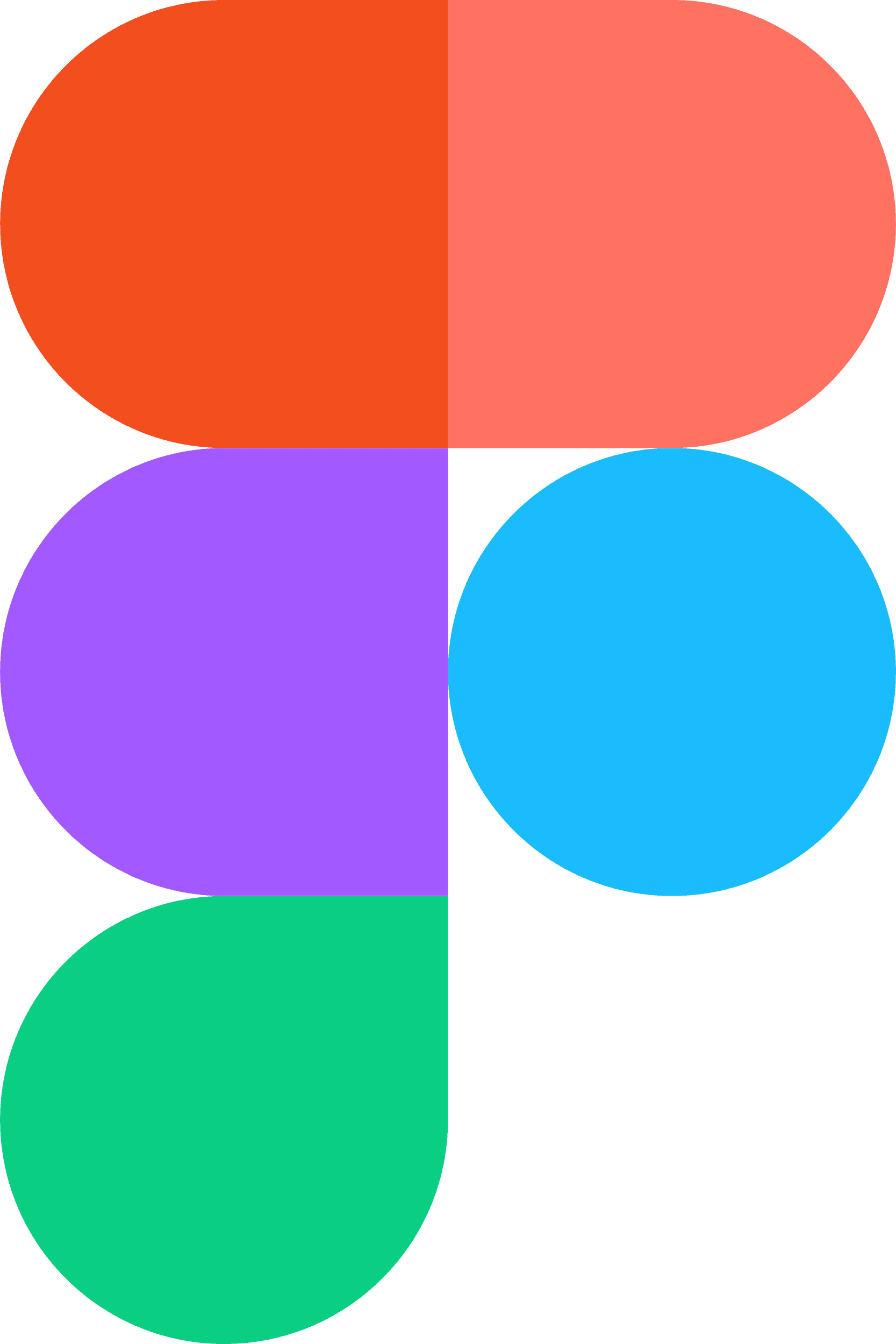
Figma

FigJam











